Lessons Learned While Teaching Online Microscopy Courses

Donald A. Brooks, Chairman and CEO of The McCrone Group, passed away unexpectedly in February, 2021. As a successful business owner and an overall curious person, Don had his hands in a great many things—one of his largest undertakings was the creation of Hooke College of Applied Sciences, a six-classroom teaching facility featuring renowned subject matter experts who teach professional development courses in microscopy. From very early on, Don believed that it was possible to teach microscopy online, and as a result, his desire for us to provide online learning was included in many of the programs we offered. In establishing online content for our courses, here is what we have learned along the way.
Learning In a Sandwich Format
I think for most people, when you ask them about teaching microscopy online, their initial reaction is that it simply can’t be done—it’s a field of learning that requires a hands-on approach and doesn’t lend itself to an online environment. In the early stages of developing online content for our microscopy courses, I, too, would have been included in this camp of nonbelievers, but in less than three years from offering our first courses, we began what is now commonly known today, in our COVID-19 world, as a hybrid learning model. We called the program a web-classroom-web sandwich. Starting in 2008, nearly all of our microscopy courses featured asynchronous interactive pre-course material, followed by in-person learning at our facility, and culminating in an online synchronous event in which students would have live discussions with the instructor. The live, synchronous discussions centered on a set of unknown samples that had been given to the students in class, with the intention of students analyzing them back at their laboratories. We learned a great many things from our first days in dipping our toes into the online learning pool, and many of the concepts from our early web-classroom-web model are being carried forward into 2021. Following is a bit of history about our online experiences, detailing some of the wins and challenges of putting together such offerings.
Reclaiming Our Asynchronous Flash Modules
Back in 2008, our asynchronous learning modules were mostly made up of relatively easy-to-create material, such as pre-course skills assessment questions and relevant pre-course reading materials, to prepare students for their in-person classroom sessions. Along with the pre-course reading materials, students accessed fairly elaborate, asynchronous, animated modules created in Adobe Flash. The Flash animations were fully-functional virtual versions of our classroom microscopes, including a polarized light microscope (PLM) and a JEOL-based scanning electron microscope (SEM).

As we all know, Flash is no longer supported, and it seemed that our modules would have to retire quietly in our server room; however, we have been able to bring these two asynchronous modules back to life using video, and they will once again play a supporting role in our new online course offerings.
Synchronous Learning—Can You Hear Me Now?
As mentioned above, in our web-classroom-web model, students were given a number of unknown samples after class to analyze back at their labs, and they would be given the opportunity to discuss their findings in a live, online forum. The number of people who would attend was always the highest among those working in crime laboratories—with typical turnout between 80 to 100 percent. For whatever reason, post-course turnouts for students coming from industry was usually much lower, around 50 percent. I moderated hundreds of these synchronous online meetings, and it seemed that a significant amount of real learning took place during these synchronous sessions, which was definitely a two-way street—we learned a great deal from the students too.

Probably most illuminating to us during these live sessions were the challenges that many of our students faced upon returning to their labs. Common issues like carving out enough time during the workday to prepare and analyze the post-course samples were expected, as was finding available timeslots to use high-demand instruments including SEMs and FTIRs that were booked solid throughout the workday. Some of the not-so-obvious issues included having to travel to a different lab in order to use a piece of equipment that the student’s lab didn’t physically have. There were also bureaucratic policies in the form of standard operating procedures (SOP) that hampered the students’ analysis of some post-course samples. In some cases, students were not allowed to vary the operating conditions of the instrument, even if it meant sacrificing image quality, or not being able to detect certain elemental signatures because they could not stray from the SOP. These are some of the things that you do not anticipate when developing what you think are worthwhile synchronous exercises for students.
No matter what level of analysis the students were capable of or the obstacles they faced back at their labs, we always encouraged them to attend the synchronous sessions, even if they hadn’t analyzed the samples. From our experience holding these post-course sessions, we knew that the students would still benefit even if their level of participation was to just listen in to the live discussions among their classmates. Holding these post-course sessions was relatively straightforward; we first subscribed to WebEx and then later transitioned to GoTo Meeting™; both continue to be leading online meeting platforms. The basic package cost for each is about $150/month.
Lights, Camera, Action…Location, Location, Location
In January 2020 (before the COVID-19 pandemic), we had begun creating full length videos and filming entire courses with the idea of breaking them up into short manageable modules to be consumed by the students asynchronously. Our first attempts took place with the Brooks Microscope Collection, a museum of rare microscopes and historically significant books related to the field of microscopy, as the backdrop. One of the first videos we filmed featured our instructor, Tom Schaefer, delivering his Basic Light Microscopy class. This and other videos were filmed using a Canon Vixia HFR 500 handheld camera, which cost about $500. This camera has a wonderful image quality, and the added benefit of a dedicated jack for an external microphone. We used a Shure SLX4 wireless microphone, which greatly improved the sound quality of the video.

You can see, over Tom’s left shoulder, a reflection from the 50 inch monitor used to display his PowerPoint presentation. We eventually replaced the large monitor with a laptop on a stool, just outside of the shot, thus getting rid of the unwanted glare.
The complete course video contained two hours and twenty minutes of demonstrations and lectures, a huge reduction in instructional time from the five-hour-plus in person course. Upon reviewing our original video, we decided that the background was too dark and distracting for the viewer, so we moved our filming equipment to one of the classrooms.

The classroom provided a more neutral environment, and as we became more sophisticated in our production abilities, we added a few thing into the mix. Well, maybe more than a few.
Quiet on the Set
As our list of nice-to-haves grew, we wound up creating a recording studio, of sorts. At the center was the addition of Open Broadcaster Software (OBS), or OBS Studio. OBS is a free open source platform that allows one to select and record video from a variety of input sources. Some of the sources we introduced into our video mix were Stryker® cameras from the polarized light microscope and stereomicroscope. We ran the cameras through an Epiphan DVI 2USB Solo frame grabber, which allowed us to digitize the analog images produced by the Stryker cameras and feed them into OBS. Our instructors frequently use a WolfVision document camera to display drawings, worksheets, and even low magnification demonstrations during class; this camera was also fed into the OBS platform via a USB connection. We also added an input for a Logitech webcam to enable us to broadcast and record live during Zoom meetings.
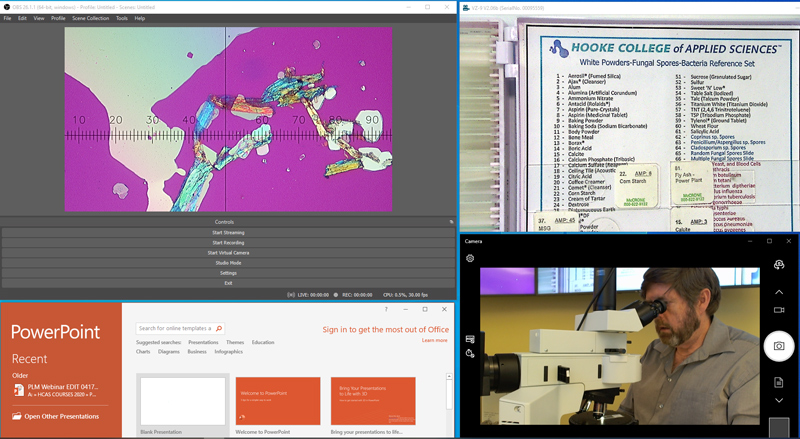
All of these inputs can be displayed individually and moved to additional monitors, or they can be activated in OBS for recording purposes. This is especially handy during a Zoom meeting because you can easily share which monitor you wish the students to view during your live presentations. For Zoom sessions, we use two separate monitors to display our inputs, with the addition of a third monitor to display the participant gallery. Beneath the dedicated Zoom monitor we have an external laptop facing the instructor, so he can see everything participants are seeing during the Zoom presentation. Having this external monitor is considered best practice by Zoom.
It wasn’t long before the perfect opportunity presented itself to test Don’s belief that you could teach an entire microscopy course online. In the fall of 2020, a major university requested that we teach an onsite custom Pigment Identification course as part of their art conservation curriculum. We had taught the course at this location before as an in person custom offering, but due to COVID-19, the university was not allowing outside visitors onto the campus. That’s when we turned our sights to holding the course live via Zoom.

Class-Room for Improvement
The Zoom version of our Pigment Identification course went well, but there was definitely room for improvement. Going into this experience, we knew that one of the toughest aspects of the course was going to be when the students had to set up and align their microscopes in a remote setting. The concept of centering a rotating stage and the objectives on a polarized light microscope can be a strange concept to grasp even in an in person setting. The microscope set up and alignment portion of the course is key to a student’s success; during a five-day in-class course, it is introduced in the morning of the first day and gets reinforced every morning until the course wraps…it’s super important.
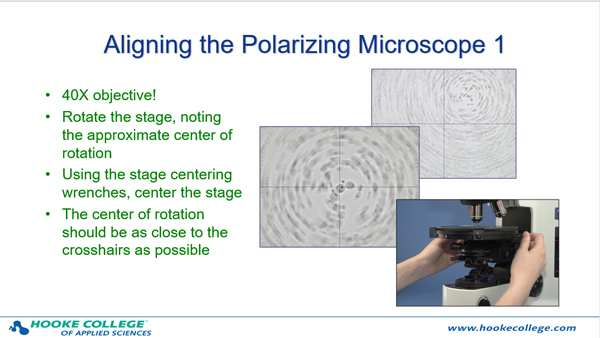
During an in person course, these microscope alignment sessions sometimes turn into a group effort with students assisting each other in the process; however, in our Zoom version of the course, due to COVID-19 restrictions, some students were attending from one lab while observing social distancing, and others were attending individually from other locations. The students who were attending individually struggled a bit more with the alignment portion of the course, partly due to not having anyone physically present to help them through it.
Bichronous Online Learning
With the information learned from our recent Zoom sessions, and the video rough drafts we recorded in the museum and classroom, we had a pretty good idea of what we wanted our newly-crafted asynchronous module to look like. That’s when we hired a professional video production company to begin filming our instructors, starting first with the Polarized Light Microscopy course. Our thinking was that these professionally filmed modules could serve as either an entire standalone asynchronous course, or provide supplementary learning modules, including microscope alignment, for a synchronous Zoom version of the course. This blending of asynchronous online learning with synchronous online learning is defined as bichronous online learning.
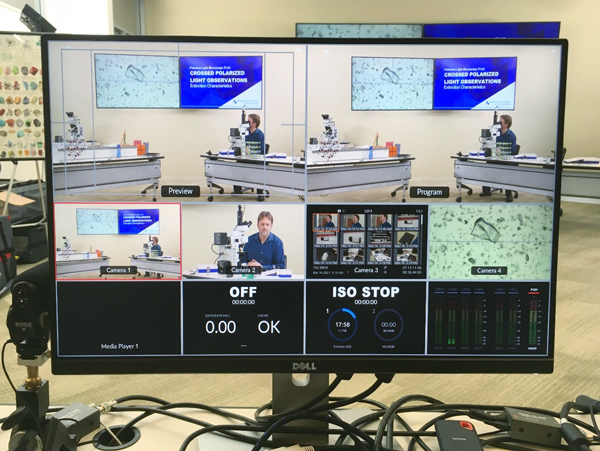
In filming these modules, we learned that there are differences in delivering a course in person versus a performance to be used as an online learning recording. Our instructors also had to think outside the box and reintroduce their teaching materials in a new and interesting way. The completion of our online PLM course will take several more weeks, and our intention is to offer a similar well-produced courses in scanning electron microscopy and infrared microscopy.
As we continue to move forward with our adventures in online learning, I know that Don would be pleased to see this latest version of his vision taking shape.
Comments
add comment